Labubu Gokart

Gummy Blocks Puzzle

Logic Islands

Blockpuzzlemagic

Run Guys: Knockout Royale

Geometry Rash


Wicked Whirl

Where Is My Water

Logic Islands

Geometry Dash Unblocked

Shape Shifting: Race Game

Sweet And Fruity Makeup
Pixel Draw is a simple pixel-art maker that turns tiny decisions into satisfying results. You paint one square at a time on a grid to create small sprites, icons, and mini scenes that still read clearly when you zoom out. The fun comes from working within limits: fewer colors, fewer pixels, cleaner shapes. Controls Desktop: Mouse Mobile: Touch What you do - Pick a canvas size and start with a blank grid - Select a color from the palette - Place pixels to build your design - Use tools like erase, fill, undo, and save/export to refine A workflow that makes sprites look “real” fast 1) Start small on purpose Use a smaller grid first. Large canvases tempt you into messy detail. A small canvas forces readable shapes. 2) Block in midtones before outlines Put down your main shapes with a midtone color first. This gives you a clear silhouette. Add outlines later. 3) Add dark outline sparingly Outlines help readability, but outlining every edge can make art look harsh. Outline only where you need separation. 4) Highlight last One or two lighter pixels in the right place can make a sprite look glossy or alive. Over-highlighting makes it noisy. 5) Zoom out often A sprite can look great zoomed in and unreadable at real size. Zoom out every minute and check the silhouette. Palette discipline that upgrades your art The easiest way to make pixel art look professional is to limit colors. A good beginner palette: - 1 dark shade (outline/shadow) - 1 mid shade (main shape) - 1 light shade (highlight) - 1 accent color (small detail) If everything uses different colors, the image stops reading as one object. Clean lines without jaggies If edges look shaky, use “stair steps” carefully: - avoid single-pixel bumps that stick out - make diagonal edges with consistent steps Small consistency makes a huge difference at sprite size. Mirror tool trick If your version has mirror, use it for characters: - build half of the face/body - mirror it - then add small asymmetry (one hair strand, one accessory) so it doesn’t feel robotic Common mistakes - starting with too many colors - adding outlines before the shape is correct - detailing too early instead of fixing silhouette - never zooming out until the end FAQ Why does my sprite look messy? Too many colors or too much detail. Reduce palette and improve silhouette first. Why does it look good zoomed in but bad zoomed out? The shape isn’t readable at real size. Simplify and use stronger contrast. What’s the fastest way to improve? Work small, use a limited palette, and zoom out constantly.
Mouse click or tap to play
So many more games you can play!
More games